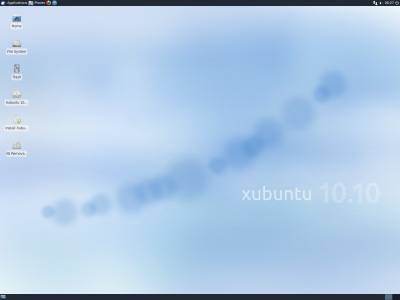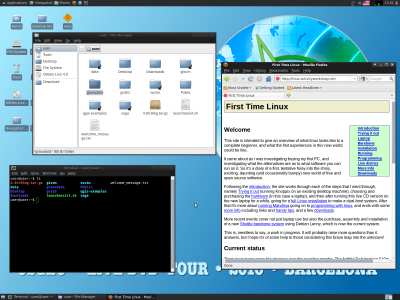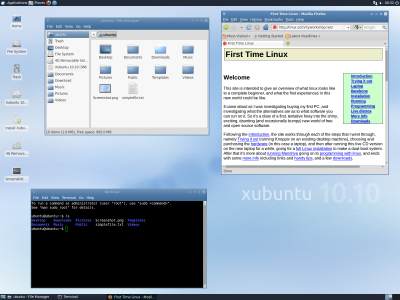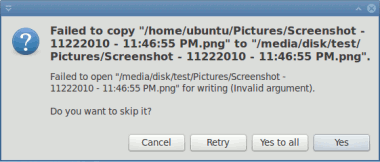OSGeo 4.0 vs Xubuntu 10.10
This review is comparing another two recent live releases, but it's a slightly different kind of head-to-head comparison than the Mandriva v Kubuntu challenge, because these two releases are both based on Xubuntu. However, the first one, OSGeo Live 4.0, isn't a CD, it's actually a live DVD image and one specially designed to showcase geospatial applications. I wouldn't normally bother to download and burn a DVD image, but this one is a free handout distributed at various conferences and exhibitions, and was thrust into my hands. The other is a plain vanilla Xubuntu live CD, actually using Xubuntu 10.10 Maverick Meerkat. The OSGeo Live DVD is based on the previous version 10.04 Lucid Lynx.
So we've already got quite a few similarities and quite a few differences to check out. The audiences for these live editions are completely different too, so they're not really competing against each other.
Getting it
OSGeo Live, as already mentioned, burn, print and distribute their DVDs for free. So you don't even have to download and burn it. But you can if you want, the images are available at live.osgeo.org and you can either burn to DVD or even install on a USB stick. CD images are not available.
Xubuntu has a download page at xubuntu.org, with obvious download links, plenty of mirrors, and also torrent links. Only CD images are available here, everything else can be obtained from the package repositories.
The desktop
Both systems use the Xubuntu desktop, so under the covers they are very similar. Obviously the theming is different with the background and the menu entries.
Interestingly, if you click on the inviting "About Xubuntu" link on the top toolbar, both systems show a "welcome to Xubuntu 9.10" message, which is odd because neither of these systems are at version 9.10. Score 1 for Xubuntu quality control.

OSGeo shows a fairly bold desktop here, with a striking logo and plenty of shortcuts on the desktop to the folders of applications. There was also a popup window with general instructions for first-time users.
|
|
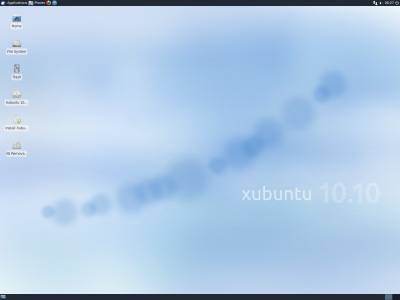
Xubuntu shows a typically minimalist desktop, emphasising its streamlined ethos and clean look. I've criticised Kubuntu for looking bare before, but this somehow looks fresh and neat.
|
Theme and feel
Both systems have a no-nonsense, practical look to the standard stuff like file managers, console windows and so on, and both use Firefox as the default browser. Interestingly both keep the more "standard" arrangement of the window controls such as the maximise, minimise and close buttons, all where you'd expect to find them in the top-right of each window. Not like the Ubuntu variant, which caused such a stir with its rearrangement since Lucid Lynx.
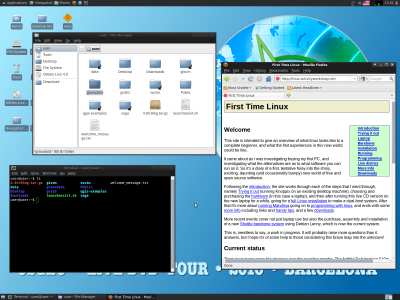
OSGeo with a few windows open, showing the window decorations and theme.
|
|
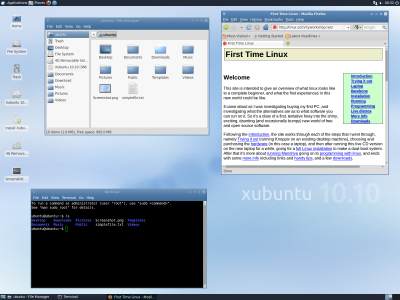
Xubuntu showing the window decorations and theme.
|
Both these have a typical look for Xfce and a business-like feel, with plain, clear window decorations and a logical layout
Applications
Here's where the real differences come in. OSGeo has over 4 GB of software crammed into its DVD, whereas this Xubuntu CD only holds around 700 MB. There should be big differences according to what's included.
OSGeo has some basic stuff such as Firefox, Abiword and Gnumeric, but obviously the focus is on geospatial software. You can get the full list of the included applications on the overview page, but simply put there is a huge range of programs relating to mapping, navigation and routing, GPS, databases, GIS and information servers. Some of the more familiar names include Marble (the globe from KDE), OpenStreetMap and OpenLayers, Mapbender, GRASS, Quantum GIS and GpsDrive.
Xubuntu has a surprisingly small number of applications present, including Firefox, Thunderbird, Pidgin, Transmission and some other basic networking tools. You get Abiword and Gnumeric instead of Open Office, and really very little else apart from a few token games. It's easy to add other programs from the software centre, of course, but previous Xubuntu CDs came with many many more apps than this.
Stability and Quality
Both of these systems are built on quite mature, stable software, so you shouldn't expect any significant problems with normal use. The desktop and its applications run fine and the only way to make anything crash is to use up all the memory by starting lots of hungry applications at once. Having said that, the documentation and links on the OSGeo Live disc do suffer from a significant number of errors, including broken links, typos and spelling mistakes. Also by their very nature a lot of the geospatial applications are of specialised interest, and several do have bugs which you wouldn't expect from the mature, core software.
Of the bugs in OSGeo, not all of them can be attributed to the OSGeo team - some are of course application-specific and belong to the individual applications, and others are inherited from either Xubuntu or Xfce.
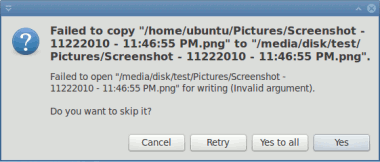
Xubuntu's error dialog when copying files
|
The fact that both "desktop guide" links display an old message about Xubuntu 9.10 is trivial, but there's a nasty bug preventing copying files with a colon (:) in the filename. The screenshot here shows the error message given: "Failed to copy", "Failed to open <file> for writing (Invalid argument)".
The file can be copied between directories on the main (RAM-based) file system, but this error is produced when you try to copy the file to a USB stick. The error is present in both OSGeo and Xubuntu, but it's especially obvious when using Xubuntu because the default screenshot filenames all have the timestamp including colons. So if you run Xubuntu, make a screenshot with the suggested filename, and then try to copy the file to a USB stick so you can keep it, you get this error. With OSGeo the default screenshot filenames are just "Screenshot.png" so the problem isn't as obvious.
Regarding the discovered bugs in OSGeo, I have contacted the developers and submitted a fairly long list of findings. After several weeks, it seems that precisely none of the reported bugs have been acted upon, but I was able to gain subversion access to their documentation and have fixed as many of the typos and spelling mistakes as I could.
Speed
A live system is never going to be as fast as an installed one, but it needs to work at a reasonable speed to be usable. One indication of the responsiveness is the time it takes to start up common applications:
| | OSGeo 4.0 | Xubuntu 10.10 |
|---|
| | Xfce | Xfce |
|---|
| Full boot | 3 min 15 secs
3 prompts | 3 min 05 secs
1 prompt |
|---|
| Start Gnumeric | 3 secs
1 secs subsequently | 6 secs
1 sec subsequently |
|---|
| Start Gimp | n/a | 11 seconds
3 secs subsequently |
|---|
| Start Firefox | 11 secs
1 sec subsequently | 12 secs
1 sec subsequently |
|---|
| Shutdown | 17 secs | 16 secs |
|---|
It seems these timings are almost identical, which comes as a bit of a surprise. One might have expected the DVD to be read more quickly, or to require less time-consuming decompression when read, giving OSGeo the advantage. Or on the other hand, perhaps the much smaller amount of data on the CD can be loaded and handled more quickly, giving Xubuntu the edge. Or maybe the huge amount of data on the DVD just isn't read until the apps are started, so the quantity doesn't matter. Either way, the performance is more or less the same.
Compared to the other live discs reviewed on the same hardware, the comparisons look like this:
| | Knoppix 3.7 | Debian Lenny | Elive 2.0 |
|---|
| | KDE 3 | Gnome | E |
|---|
| Full boot | 2 min 05 | 2 min 08 | 2 min 30 |
|---|
| Start OOo Calc | 41 secs | 38 secs | 5 secs (gnumeric) |
|---|
| Start Gimp | 17 secs | 16 secs | 19 secs |
|---|
Start Firefox /
Iceweasel / Mozilla | 19 secs | 11 secs | 14 secs |
|---|
| Shutdown | ~23 secs | 12 secs | 16 secs |
|---|
So this makes this pair of Xfce-based distros fairly slow to boot, but otherwise fairly typical. Xubuntu manages to fire up Gimp fairly quickly, and obviously starting Gnumeric is much faster than cranking up the whole Open Office machinery. Some people may have expected the "lightweight" Xfce to have a speed advantage over these other desktops but at least in these very simplistic checks it doesn't seem to.
Summary
As already mentioned, it's difficult to compare directly these two systems because they have different purposes and different audiences. It's also clear that they have much in common and Xubuntu provides a great basis for showcasing the geospatial tools on the OSGeo Live system. As the DVDs are given out at conferences, it lets people find out about applications and tools which they otherwise might not hear about, and encourage them to try them out in detail. Thoughtfully they've included directories of installers of selected applications for Windows and for Mac, to make it easier to try them out on other systems. This DVD may be many people's first ever view of linux, which has also got to be a good thing.
It's good to see just how much you can pack on a DVD, it's possible to include a much greater quantity and breadth of software than on a CD. But of course you're still limited by your system memory so don't think you can run all the applications at once! It would be very interesting to see the feedback from novice users to this system, as most live distros (except maybe Knoppix or Ubuntu) are already preaching to the converted.
The next release of OSGeo Live is scheduled for Spring 2011, and will include mainly minor updates to the applications, documentation (including my fixes!) and perhaps data, but it is planned to stick with Xubuntu Lynx as a basis to save work. Of course the next release of Xubuntu will follow the usual 6-monthly schedule, with 11.04 Natty Narwhal due in April of 2011.
More information
Apart from the home pages given above, you can get useful overview information from wikipedia articles, such as wikipedia:Xubuntu and wikipedia:OSGeo.