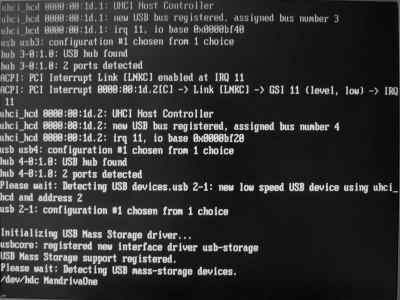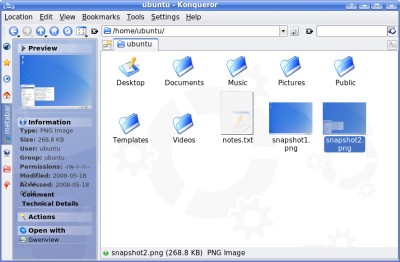Mandriva 2008.1 vs Kubuntu 8.04
It's been a while since the last live CD review, and as luck would have it two major distributions recently launched flagship versions. Mandriva has released their 2008.1 (or 2008 Spring) as part of their roughly six-monthly cycle. Almost at the same time, Ubuntu has released Hardy Heron 8.04 so hopefully they should be comparable. Note that although Ubuntu 8.04 is a so-called "Long-term support" version, Kubuntu 8.04 isn't.
Mandriva offers both KDE and Gnome versions, and Ubuntu does too (Ubuntu for Gnome, Kubuntu for KDE). After install you can of course swap and change, or use another desktop altogether, but we're looking at live versions here so we'll attempt to compare apples with apples by looking at Mandriva 2008.1 KDE edition, and Kubuntu Hardy Heron 8.04.
I must point out that this is intended to be an impartial comparison, we're certainly not calling this a 'smackdown'.
But you can if you really want to :)
Getting it
Mandriva have a prominent "One download" link from mandriva.com, with plenty of ftp mirrors offering a variety of images. KDE or Gnome, asia or extra, it's a bit confusing. There's a torrent link but only for the KDE, i586, international flavour. Md5 and Sha1 checksums are available for checking before burning.
Kubuntu has a good, clean website at kubuntu.org, with obvious download links, plenty of mirrors, and a much more helpful description of the options (i386 or AMD64, desktop or install). The links are http and ftp but also include torrent files for each one.
Verdict: Kubuntu with a narrow win for a clearer website and friendlier links.
Score: 0 - ½
Having downloaded both via torrents, I checked the sums and burnt both to rewritable CD using K3b.
Booting
Perhaps surprisingly, there's quite a difference in the booting of these two systems.
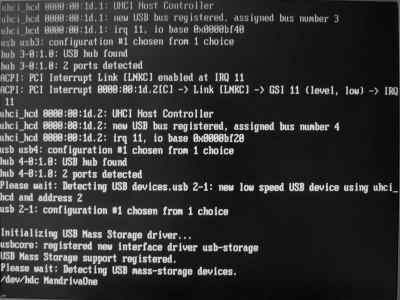
Mandriva struggles to use a suitable graphics mode, and falls back to scrolling white text up a black screen - not very friendly. Once it's managed to start X, then come the questions - what language? what keyboard? do you accept the license terms? is your clock set to local time? do you want 3d effects or not? It seems like quite a long time before the KDE desktop comes up with the welcome message. And the horrible, blaring, far-too-loud jingle which you can't turn off because the volume control only appears after the blaring has finished.
|
|

The boot for Kubuntu is much more subdued, no indecipherable texts, no questions (apart from the single initial language selection), and a much more subtle loading jingle. And it's much faster too, taking only 3 min 15 seconds for the CD to stop chattering compared to 4 minutes 10 seconds for Mandriva.
|
Verdict: Kubuntu with a clear win for a much calmer, worry-free, and above all faster boot.
Score: 0 - 1½
The desktop
Both use KDE version 3.5.x, so even though there are big differences in the look, the underlying basics are the same.

Mandriva turns back to its blue themes after the bold orange of the 2007 releases. It's quite conservative but with some nice touches - dynamic curves in the background, rounded elements in the menu, clear icons and a consistent look. The task bar is all standard KDE stuff with the quick launch bar, the virtual desktops, the task bar and the system tray. Icons on the desktop are trying to upsell to club membership and powerpack editions.
|
|

Kubuntu doesn't seem to have a lot of ideas here - the colour scheme comes across as bland and uninspiring, the background is drab, there's nothing which says "Kubuntu" at all - even the start button is just the KDE logo. There is one "About Kubuntu" link on the desktop but the rest of the screen is just... bare.
|
Verdict: Mandriva with a clear win for an original and consistent look with individuality.
Score: 1 - 1½
Theme and feel
Neither distros depart too far from standard KDE look-and-feel here:

Mandriva with a very standard-looking Konqueror with the side-panel on by default.
|
|
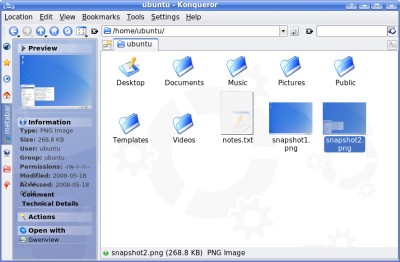
Kubuntu looks very similar, just the left panel is themed but this makes it harder to read (and some texts are drawn on top of each other). Note that Kubuntu uses Dolphin by default as a file manager, which looks slightly different.
|
Verdict: Not much to choose between them, call it even.
Score: 1 - 1½
Applications
Both CD images come in at just under 700 MB, so one might expect there to be a similar selection of the popular applications on offer.
Mandriva has many of the big hitters - Konqueror, Firefox, Open Office, Digikam, Gimp, Amarok, Kaffeine, K3b. They're all on the CD, although obviously the first time they're loaded they take a while to be read in and decompressed. Impressive stuff. Interestingly the included text editor is Kwrite, rather than the more powerful Kate. There are lots of other applications included too, such as Ekiga and Kmail. Out of the box it can play ogg files and mp3 files without problem.
Kubuntu has some big names missing - most notably Firefox and Gimp are not included. You do get Konqueror of course, and that is given as the default browser. Plus you get Open Office, Digikam, Amarok, Kaffeine, KTorrent, and Kate. No K3b though, although it's questionable whether this is often used from a live CD as the drive is usually taken up. Ogg files can be played no problem but trying to play an mp3 file triggers a software install, which fails trying to get some mpeg package for xine. So no mp3 support. Amarok also complains repeatedly about a desktop menu file.
Verdict: Mandriva with another clear win for the selection of useful applications already included.
Score: 2 - 1½
Speed
We've already talked about Kubuntu's boot time being faster than Mandriva's, but another good indication of the responsiveness of a live CD is the time it takes to start up common applications. The ones we usually use in these live reviews are Open Office Calc, Gimp and Firefox. Unfortunately Kubuntu only has one of those, making comparisons tricky:
| | Mandriva 2008.1 | Kubuntu 8.04 |
|---|
| Full boot | 4 min 10 secs | 3 min 15 secs |
|---|
| Start OOo Calc | 35 secs
5 secs subsequently | 46 secs
5 secs subsequently |
|---|
| Start Gimp | 17 secs
9 secs subsequently | no |
|---|
| Start Firefox | 22 secs
2 secs subsequently | no |
|---|
| Shutdown | 43 secs | 32 secs |
|---|
Comparisons are tricky here but it looks pretty even. Kubuntu is faster to start up and shut down but maybe that's because there are fewer things to load?
Verdict: maybe Kubuntu has a slight advantage but too close to call. Both are reasonable.
Score: 2 - 1½
Adding new software
Obviously there is a lot of software included on these live CDs, and this will form the core of any live use. There can be times when you just briefly need another application though, so this gives us a chance to try out the package management systems. If you're trying out a live CD with the intention of maybe installing it later, then the package management tools play a big role in how easy the system is to update and maintain.
Mandriva has an rpm-based system with the gui tool rpmdrake. This is easily started from the main menu with the item "Install & Remove Software". First time in it automatically downloads a list of mirrors and makes setting up the repositories a breeze. This is a huge improvement over previous versions.
Once the repositories are set up, the choice of software is enormous. And the dependency-handling keeps things all in order.
Amazingly this also works from a live CD, even without any hard drive access. I tried it out by getting a simple package gpsbabel (for communicating with GPS receivers) and also a java runtime. Both downloaded and installed flawlessly (gpsbabel 1.3.4 and IcedTea 1.7). The only gripe is that sometimes just clicking to expand the file list of a simple application triggers a download of several megabytes. I've no idea how that comes about but at least efforts are being made to split up the package information rather than bundling it all into one giant hdlist.
Kubuntu has a similar system based on deb files, and should also be usable by gui (called 'adept') and from the command line (apt-get). However, all attempts to use the gui failed with errors about the lock file (?) and all searches just brought back empty lists. It all seems really flaky. Trying from the command line I was still unable to find gpsbabel or a java runtime, until I added the 'universe' repository (either from the gui or by editing the sources file) then from the command line sudo apt-get update to download the lists, and then sudo apt-get install gpsbabel which did (eventually) work (version 1.3.3).
I also managed to get gimp this way, but was unable to get java working - I found a runtime called openjdk-6-jre-headless but the install failed (cannot open shared object file) so I had to give up.
Note that after installing gimp, it opened in only 12 seconds, although the time taken to download, unpack and prepare the package no doubt contributed strongly to that.
Verdict: Mandriva stomps all over Kubuntu here, with rpmdrake outclassing adept.
Score: 3 - 1½
Peripherals
Let's see if these distros can talk to some other hardware. We've got most of the stuff from the peripherals page, which means a USB trackball, a USB thumb drive, a PCMCIA SD card reader, a Panasonic FZ5 camera, a Canon Ixus v2 camera, and two Garmin GPS receivers.
Mandriva has no problems with the trackball, or the thumb drive (dialog pops up to open in Konqueror, icon in task tray). Similarly the PCMCIA card reader acts just like plugging in the thumb drive. Only the Panasonic camera causes problems, just giving KDE errors. This is a long story going back to 2008.0 (there were never problems with 2007.1) which apparently has something to do with KDE. If you close X it works, if you use the Gnome live CD it works, but 2008.1 KDE has some kind of problem mounting the camera. Anyway. With the PCMCIA reader that doesn't matter. The Ixus works fine, either browsing with Konqueror or starting Digikam. And finally the GPS receivers play nicely too, the Vista by serial cable (gpsbabel and garble) and the Vista HCx by USB cable (also both gpsbabel and garble).
Kubuntu has similar success with the trackball, the thumb drive and the PCMCIA card reader. Here the icons appear on the desktop and a right click offers the "remove safely" option. It also suffers from the same bug preventing talking to the Panasonic camera, but talks to the Ixus ok (browsing with Dolphin instead of Konqueror). Talking to the Vista GPS is no problem with garble and gpsbabel, but I couldn't get the Vista HCx to work with either program - no /dev/ttyUSB0 was created and I couldn't manage to find out where it had been mounted to (if at all).
Verdict: Mandriva with a razor-thin win due to being able to talk to both GPSs.
Score: 3¼ - 1½
Summary
On this scorecard, it's a clear win for Mandriva. The main selling points are the range of applications included in the live CD, and the effortless package management tools. Kubuntu boots more smoothly and performs faster but just doesn't hang together as well, doesn't feel as polished, and adept was disastrous. Even after command-line pokery it still couldn't load basic software like java.
One thing not so important for live distros, but essential for a full system, is the set of system configuration and administration tools, and here is one area in which Mandriva shines. We didn't even look at the drake tools here because there didn't seem to be anything similar in Kubuntu to compare them with.
These two distros have a lot in common and there are lots of positive points about both. It does seem though that Kubuntu is in the shadow of its more famous, more popular Gnome-based brother and hasn't had the same attention to detail or interest. Maybe in that sense it's not a fair comparison, maybe for 2009 we should take Gnome versions of both and run them head-to-head?
More info
As mentioned above, the appropriate websites are mandriva.com and kubuntu.org/ubuntu.com.