Another new computer??? Well, since the old Dell laptop died, I've been using the Shuttle K48 desktop for everything and it's been great. But it's not mobile. So for some things, such as using on a train, I thought it would be nice to have a portable computer again. But not a "proper" laptop, with the associated bulk, weight, and importantly cost, rather a cheaper, lightweight netbook. As with buying the laptop, we'll start with a list of things it should be able to do:
So, I clearly don't need a powerful computer with a fast processor or superduper 3d graphics. I don't need a CD drive, because that would just make it bigger and heavier. After looking at the machines in the shops, a 10-inch model seems to be the right compromise, making it large enough to see and easy enough to type with, but not too huge to fit in a bag.
Looking around, the major contenders seem to be Asus with its EEE range, Acer with its Aspire One range, and less attractively other offerings from HP and Samsung.
It's now officially impossible to buy a netbook without paying the Microsoft tax. They all come with Microsoft Windows 7 Starter, whether you like it or not. But at least in the EU it should at least technically be possible to reclaim the cost of the unwanted OS. The problem is in satisfying the manufacturer's requirements to get the refund.
There's always a time limit after purchase after which a refund is impossible, so it's important to research beforehand. I'd heard of positive stories from refunds from Asus in France, so wrote to them asking what the process is. The reply was blunt. It's not possible. Asus suggested I ask the retailer what their process is instead. Of course I then asked the local retailers, and their reply was also clear and blunt. "No chance". The machines come with Windows and that's it.
Next, I asked the same question to Acer, and this time the answer was positive. Yes, they can arrange for a refund. The only problem was that it would be necessary to send the netbook to the service centre in order to arrange the refund. They said I'd need to phone the helpline after purchase to organise the return.
So, as we'll see, I bought an Acer Aspire One AOD255, which was conveniently on special offer nearby, and then immediately phoned the helpline. I was hoping I'd be able to talk them out of having to send the device away because I'd only just bought it and didn't want to subject my new toy to any abuse. I asked if sending it was really required, and was told yes, because the service centre needs to wipe the hard drive and remove the Windows sticker from the base. I suggested that I was also able to wipe the hard drive myself and send them the sticker, but the rules are apparently fixed.
So here was the offered deal - I pack the netbook and post it (at my cost) to their service centre. After an unspecified amount of time (maybe 2 weeks, maybe longer), they would return the netbook to me by post (at their cost) and refund me their calculated cost of the Microsoft software (in this case, 20 Euros).
So I didn't do it. I'm sorry, I wanted to but it really wasn't worth it. OK, an important principle was at stake, and I really would have liked to have forced them to refund the cost of the Microsoft software (and reduced Microsoft's sales count by 1), but I couldn't do it. I would have had the cost of postage and packing, plus the risk of damage in transit to Acer. Then there's the risk that Acer damage it - either accidentally or potentially even deliberately if they don't like customers who demand refunds. Kind of like waiters spitting in your soup, perhaps. Plus something could happen to it on the way back, either getting damaged or lost. Plus I'm then without the gadget I've paid for, for an unknown amount of time during which I could be doing cool stuff with it. Plus there's the chance that the whole thing takes ages and I end up calling and calling the service centre to find out what's happened to it. And all that for a measly 20 Euros (minus my postage costs).
So, I kept the lovely little netbook, wiped the hard drive myself, and let Microsoft keep their sale. It does feel a little dirty but I'm happy in the knowledge that the netbook is still here and still unharmed.
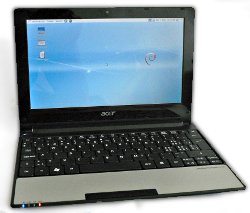
So this is what the little beast looks like. It's white, which wouldn't have been my first choice of colour but it was the only one available in this particular offer. It booted immediately into Debian Squeeze from a USB stick, and impressively, everything worked right away. Even the wireless networking, and the sound, and the webcam!
It's got a 10-inch screen as mentioned before, with 1024x600 pixels. It's widescreen which normally I'd complain about but in this netbook format it does actually make some sense due to the shape of the keyboard. It's also bright but very glossy so you have to be a bit careful of reflections. Just to run through some other specs, it's got a single-core Intel Atom CPU at 1.6 GHz, it's got 1GB of RAM, a 250GB hard drive, built-in wireless, an SD card reader, 3 USB ports and a 3-cell battery.
Interestingly it came not only with Windows 7 Starter (yeuch) but also dual-boot with Android. I had a quick play with that in the shop but didn't like it, so I wiped it immediately using gparted from the live Debian USB image.
I thought that Debian might have some problems with the Atheros wireless (the Shuttle barebone needed a newer kernel to cope with the Atheros USB wireless dongle, see peripherals), but this one just worked fine as it was. Nice work, Debian devs! It boots quickly, runs reliably, and looks great.
Initial impressions are very good, and more than matches my expectations. I wasn't sure that eclipse would run nicely on it but it seems to be fine, at least so far. The only thing it's stuttered with is streaming video, but I don't think I'll be doing much of that on it anyway. I had thought of putting Xfce on it instead of Gnome but it seems pretty snappy and responsive as it is so I might as well keep Gnome.
Update: After some substantial playing, it turns out that almost everything works as I'd expected. The only downside is that the built-in SD card reader doesn't work at all. I've managed to figure out that it's made by "ENE", and it needs something called keucr, but even with a wheezy kernel it's just not playing nicely at all. So for SD cards I need to remember to take a USB card reader along with me.
Update: After several months of owning this new machine, it's seeing a lot of use and it's proved a worthwhile purchase. There are now some more tips on using this netbook.