We're already familiar with Debian after reviewing the Debian Lenny live CD and also after installing Lenny on this system. But now, around 2 years after the release of Lenny, the new version "Squeeze" is almost ready for release. That may sound a long time between releases if you compare to other distros but for Debian that's fairly typical.
At the time of writing (January 2011), it's not quite ready for release so this is a quick look at the Release Candidate 1 live image. As we'll see it's also not a live CD, but rather a live image, as it's too big to fit on a CD.
The main Debian page concentrates on the installable versions of Squeeze - to find the live versions you have to hunt around to live.debian.net, where you will find some very extensive documentation about how to configure the builder if you want to run it yourself, but very very little if you just want to download and use a live image.
I went through the "Download releases: testing" and "i386", then picked the cryptically-named "iso-hybrid" (why bother putting a readme file in there to make it clearer?) and downloaded the file "debian-sq-live-rc1-i386-gnome-desktop.iso" which surprisingly comes in at a hefty 1.1 GB, so obviously far too big to fit on a CD. Heaven knows why they decided it has to be that big, or what has ballooned the image size since Lenny. Or why they decided not to put any kind of readme in there of how to run it.
The answer was found on forums elsewhere, namely that these iso files can actually be transferred on to a USB stick (not copied!) and they will turn the USB stick into a bootable live image. This is a new technique for me but it has definite speed advantages as we'll see. One disadvantage is that the transfer will erase the entire contents of the USB stick. Even if it's a 32 GB stick, transferring this 1.1 GB image onto it will wipe everything.
The transfer uses the command dd which is a powerful but dangerous tool. The syntax is simple but a little cryptic. For example:
dd if=debian-sq-live-rc1-i386-gnome-desktop.iso of=/dev/sdb
Warning: DON'T just type in this command without checking where your disks are mounted! On this particular machine the USB stick is at /dev/sdb but on yours it probably isn't - so double- or triple-check where your devices are before you accidentally wipe the wrong file system! And yes, it was sdb, not sdb1. It needs to copy the file to the whole file system, not just to one partition.
The boot sequence needed a special key to allow selection of the boot device (the USB stick), but apart from that there was nothing remarkable. Except the speed, it booted in under a minute from cold! Incredible. I'm assuming this is purely due to the USB drive and not something special with Squeeze. There were no prompts at all during the boot, it just came straight up into the Gnome desktop in English with a US keyboard layout.
So here is Debian Squeeze, using the standard Gnome desktop and a new, "spacey" theme.

Obviously the new wallpaper is striking, with its dark, cartoonish feel, but apart from that it all looks very straightforward and not very different from Lenny at all on the surface. It seems the days of wondering whether a new linux release will work ok are over, because now you just expect them to work perfectly. So here is your Gnome, much like your old Gnome.
By the way, in case you were wondering, the "Squeeze" in the name comes from a Toy Story character, as all the names of Debian releases do. In this case, "Squeeze" is a little green alien character, hence the spacey theme. Although personally I thought Lenny's default wallpaper more appealing.
Update : For those who aren't too keen on this "Spacepyjamas" theme, they might like to try out the new Debian wallpaper in the downloads section - it's pared down to a simple, desaturated debian logo rendered in 3d. Feel free to use it if you like it.
There's nothing particularly surprising about the applications on offer, you get basically what we've seen on many other live CDs before, such as Open Office, Gimp, Inkscape, Iceweasel (the rebranded Firefox), Rhythmbox, Ekiga, Evolution, Liferea, Brasero and many more. Of course, without installing anything extra you can browse the web, read emails and newsfeeds, create graphics and write documents, and a host of other stuff. But it's still not quite clear why this image takes 1.1 GB, over 50% more than other CD images including Lenny's.
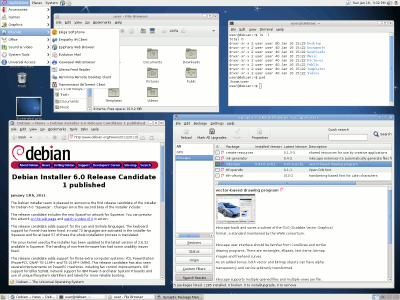
In this screenshot, you see the default file manager (Nautilus), a console, an epiphany browser window and a Synaptic package manager. The window theming looks identical to Lenny actually, so if it wasn't for the newer versions of the applications (such as Iceweasel 3.5 instead of 3.0, and the newly-laid-out Gimp windows), you'd have a fair job of telling this was a new release.
Here's where we time some common tasks on this new USB-based image and try to compare them with previously tested ones. The comparison is difficult because all the others were running from either DVD or CD rather than from USB. The results are as follows:
| Debian Squeeze | |
|---|---|
| Full boot | 54 secs |
| Start OOo Calc | 8 secs |
| Start Gimp | 8 secs |
| Start Firefox | 3 secs (Iceweasel) |
| Start Epiphany | 3 secs |
| Shutdown | 13 secs |
We can see the huge differences in timings when we compare the other live distros reviewed earlier. We already expected the USB device to be able to perform better than from a spinning disc, but the results are dramatic:
| Knoppix 3.7 | Debian Lenny | Elive 2.0 | OSGeo 4.0 | Xubuntu 10.10 | |
|---|---|---|---|---|---|
| Type | CD-RW | CD-RW | CD-RW | DVD | CD-RW |
| Desktop | KDE 3 | Gnome | E | Xfce | Xfce |
| Full boot | 2 min 05 | 2 min 08 | 2 min 30 | 3 min 15 secs | 3 min 05 secs |
| Start OOo Calc / (*=Gnumeric) | 41 secs | 38 secs | 5 secs (*) | 3 secs (*) | 6 secs (*) |
| Start Gimp | 17 secs | 16 secs | 19 secs | n/a | 11 seconds |
| Start Firefox / Iceweasel / Mozilla | 19 secs | 11 secs | 14 secs | 11 secs | 12 secs |
| Shutdown | ~23 secs | 12 secs | 16 secs | 17 secs | 16 secs |
That's a pretty phenomenal difference. It makes using this live system a real pleasure, compared to the click-and-wait feel of running from CD. And especially that boot time! That's faster than my Lenny boot from the hard drive.
Now when you're showing this system to people you don't have to make excuses like "it's not normally this slow" and so on, it really flies from the stick and impresses immediately.
Well, it's Debian Stable, so it's rock solid, as one would expect. It runs great, with no complaints, and runs fast, presumably thanks to the USB stick. So it's impressive from that aspect. We've already seen from Lenny that a Debian live system is possible so that bit's not a surprise any more. This one just... works.
It's very reassuring to see that the basic system works well, so it gives confidence that a real install will work. And amazingly this time there is an install icon on the desktop, maybe that explains the extra 400 MB! After it's been properly released and after it's been installed, then we can see whether some of the Lenny bugs have been removed or not (especially the multi-user bugs).
A final note about Mono. This live image comes with the "Tomboy" note-taking application included, and therefore it also includes the mono-runtime and all its libraries. There are some people out there who would rather not have Mono on their systems, for whatever reasons, but fortunately there's an easy way for them to remove it. Firstly you have to remove tomboy, and replace it with gnote. Then you can remove the mono-runtime but check what else is being removed. It may sound a bit scary as though it wants to remove gnome and gtk and glade, but those are just binding packages for mono to link to gnome and gtk and glade, and you can safely remove them. You can then purge the mono-runtime and check with dpkg -l | grep -i mono to make sure that all the mono packages have been removed.