
Elive version 0.3

Elive version 2.0
After trying out Elive 0.3 a long time ago, the developer(s) changed the release policy and started to charge money for downloading and trying out elive. As a result, I didn't try out elive for a long time. Now with version 2.0 "Topaz" released (in March 2010), the policy has been changed again, and now it is free to download and try out as a live version, but you now have to pay (at least 15 USD) if you want to install it as a real system. This despite the many warnings that the software is in "development state".
You can download the latest stable version from the downloads page, either as direct mirror links or via a torrent. Beware though, at the time of writing, the published torrent file doesn't offer the latest version offered by the mirrors (up001 instead of up002).
Once you have your iso file downloaded, as always check the md5 sums and then burn as an image to CDRW. Then just reboot and we're away.
During boot it does offer a few prompts, to select the language and the display resolution, and also to advise about installation, which is a bit unnecessary. The opening jingle is a little long for some tastes but suitably chilled.
I expected a lot of changes since version 0.3 - several years and several versions lie inbetween. So let's compare them side-by-side, on the left is version 0.3 and on the right, the all-new version 2.0.

Elive version 0.3 |

Elive version 2.0 |
This pair of screenshots shows what a lack of fundamental change there appears to be on the surface. Firstly, of course, there were many great and unique features of the E desktop which are still there, and rightly so. There's no taskbar, no start button, but instead a very minimalist, clean desktop. By default you can't save items to the desktop either, to keep it functional. There is the "kicker" bar at the bottom for launching a few applications such as terminal, Firefox or Gimp (although the Gimp icon has lost its mascot now). The minimal clock has now moved to the top of the screen, and the "pager" bar in the top-right has seemingly grown in prominence, appearing bigger and having far too many virtual desktops on offer by default.
So what is new? The fantastic-looking media player "Eclair" is now sadly gone, replaced by a cluttered Audacious, and even this has been hurriedly skinned with a theme from a major hi-fi manufacturer - so much for originality. The file manager "Evidence" is also apparently now gone, replaced by Thunar, although this is an improvement in both looks and functionality. My only gripe is that when you launch one from the "places" part of the menu, for example to the home directory, then the toolbars and side panel are missing, making navigation awkward. When launched from the kicker bar it works fine. OpenOffice Writer is also now gone, presumably to save weight, and is replaced by Abiword, with Gnumeric for the spreadsheet.
One extremely unnerving change to the otherwise very calming and soothing desktop, is its new behaviour of changing to another desktop picture after a few minutes. This one appears to be "communicating" and apparently downloading something due to a progress bar, but on second glance it appears to be a static picture. I think. But what a pointless change that was.
The virtual desktop behaviour has also been changed, or maybe it's just configurable - it used to be that you could flick your mouse pointer off the side of the screen and it would pop over into the next desktop. Not any more. Similarly, you can't drag windows from one desktop to another any more either (like in KDE). Instead, you can apparently only change desktop by clicking on the pager or with the ctrl-alt-left and right keys, and moving a window from one desktop to another requires fiddling around in the window menus.
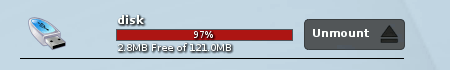
There are some nice new touches, too. The screengrab on the right shows an information panel of the desktop which appears automatically when a USB drive is plugged in. It's automatically mounted, the free space is shown graphically, and there is even a handy "unmount" button which appears for safely disconnecting. Very neat.
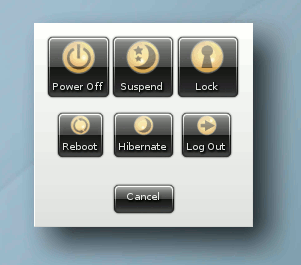
Some aspects show great attention to detail and graphical design flair. The shutdown menu is one example, neat and stylish, and functional too. You can also see the shadows underneath and to the right of the window - a subtle effect given to all windows which is really effective.
Many familiar applications are here, such as Scite, Gimp, Firefox (actually Iceweasel) and so on. And the window themes make them all fit into the Elive style. Even java (Sun 1.6) is installed already. The only thing I struggled to find was a gui package installer, although dpkg and aptitude worked from the command line. I also couldn't figure out how to add packages from the Debian package repositories - they seemed to be added but aptitude still couldn't install anything.
Many quirks of 0.3 are thankfully fixed, for example sound works fine, and the menu entries now all seem to work, at least the ones I tried. The E16 option is now gone, which presumably simplifies a lot of the code. The default bookmarks in Firefox are very strange though, they seem like someone's forgotten to clean out their personal (and very old) bookmark list before they created the Elive image. Many obscure or irrelevant or just plain random ones in there, sadly. And the user agent still claims to be "Elive Gem" which says something about the QA.
It certainly doesn't seem to be as quick as it was, although this is different hardware now so I can't do a direct comparison. Instead I'll compare Elive 2.0 with two other representative live CDs on this new hardware:
| Knoppix 3.7 | Debian Lenny | Elive 2.0 | |
|---|---|---|---|
| Full boot | 2 min 05 | 2 min 08 | 2 min 30 |
| Start OOo Calc | 41 secs | 38 secs | 5 secs (gnumeric) |
| Start Gimp | 17 secs | 16 secs | 19 secs |
| Start Firefox / Iceweasel / Mozilla | 19 secs | 11 secs | 14 secs |
| Start Epiphany / Konqueror | 1 sec | 3 secs | n/a |
| Shutdown | ~23 secs | 12 secs | 16 secs |
On this score, it's nothing spectacular and if anything a little on the slow side - this is definitely not what I expected from a trimmed-down, souped-up, customised distro like Elive. Version 0.3 was surprisingly quick compared to other distros at the time, but version 2.0 seems more or less on a par, with a slower boot, even after removing E16 and OpenOffice.
This brilliant window manager system doesn't appear to break terrifically new ground with the 2.0 release, although a lot of the innovation, smoothness and style we saw in 0.3 are still very impressive. There are still enough rough edges to make it feel like a 0.x rather than a 2.0 release though.
This live CD remains the best way to try out enlightenment and see what ideas and inspirations are coming out of that project. And it's highly recommended just for that, as a live CD to try out. Whether it's the right distro to actually install permanently on a system is up for contention, espcially as unlike hundreds of other distros this one charges at least 15 USD to install it. And it's not known how much of that install cost gets distributed to the linux developers, the application developers, and the enlightenment developers who have all contributed towards this elive distro.
It's probably worth reiterating here that it is possible to use the Enlightenment desktop with other linux distributions, although the ease and quality of install and integration may vary wildly between distros. That's exactly the main benefit of elive, that you can try it all out without risk to your system.
The home page of the Elive project is at elivecd.org, which gives more information and of course the downloads. For more about Enlightenment itself, see enlightenment.org.