We've already seen that there are a variety of different systems you can put on an SD card for the Pi, including Raspbian and OpenELEC and many others. Many of these are based on linux, but not all. Now comes the question, what if you want to try out more than one of these, do you have to keep reformatting and re-imaging your card and reconfiguring each one by one, or do you have to invest in some more SD cards? NOOBS is one solution to this problem, making it easy to download and install multiple systems on the same card.
It's called "NOOBS" because it's intended to make things easier for "newbies" to get going without having to mess with tools like "dd", but its ease of use and ability to multi-boot make it very attractive for non-newbies too.
Amazingly, all you need to get going with NOOBS is an empty SD card (my 8GB came straight from the shop with no formatting required) and the zip file from raspberrypi.org/downloads (at the time of writing this file is called "NOOBS_lite_v1_3_4.zip"). Surprisingly this is only a 20 MB download, and somehow just extracting the contents of the zip file to the root of the SD card is enough to make the card bootable into the NOOBS setup program.
Now you get a list of available distributions in a little dialog, and you can click the checkbox(es) for whatever you want to install. In my case I chose Raspbian and OpenELEC, so that I can have both on the same card.
NOOBS then prepares the SD card for the multiboot environment, downloads the selected distributions and installs them for you. It shows a progress bar as it downloads, and it obviously takes quite a while to download everything. But there are no confusing configuration questions, it just gets on with it itself.

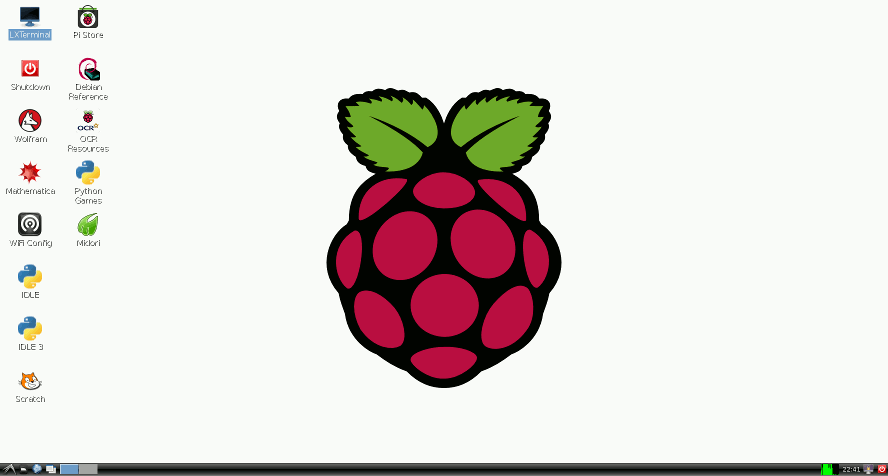
Now, every time you restart the pi with this SD card, it will ask you which of the installed systems (in my case, two) you wish to start this time. So it's really convenient to swap between distros and try different things out.
As well as installing the selected distribution(s) and the boot menu on the SD card, NOOBS also installs a configuration program so that you can change which distributions are installed or refresh them. If you hold the <Shift> key down while the pi boots, it enters this configuration program, similar to the options you got when you first ran it. It shows what you've currently got installed and lets you add further ones if you want. Note that it may have to reinstall the existing systems if you do this, and I'm not sure if your existing configurations and files in your home directory are lost when you do this, I've not tried it yet as I'm happy with just Raspbian and OpenELEC.
TODO: Maybe it's possible to add further distros here, apart from the ones offered, but you might need to create your own custom image of NOOBS somehow.
Both Raspbian (by default) and OpenELEC (if you activate it in the system settings) allow you to login to the pi using ssh. The two systems however offer different fingerprints, so depending on your SSH client settings it may complain about mismatching fingerprints. It does show the command required to remove the key from the "known_hosts" file, but it is a bit awkward if you SSH to both often.
For more details from the horses' mouths, and plenty of screenshots, see the github page. It might be worth noting that there is another version of the NOOBS download zip (without the "lite" in the name) but that appears to include all the distributions as well, even if you're not going to want them. So it's over 1.3 GB instead of a neat little 20 MB.